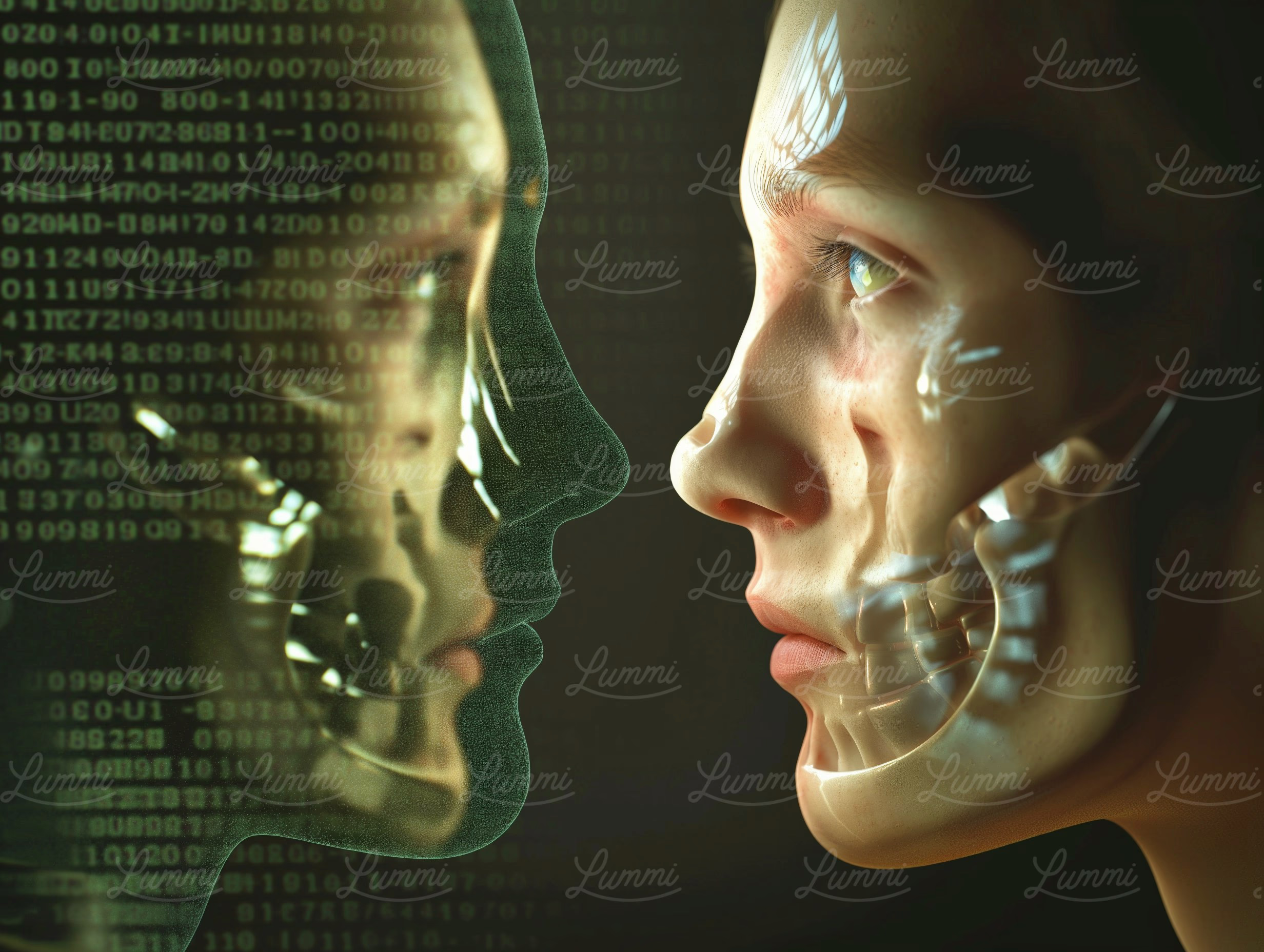WhatsApp calls can also be scheduled, learn how
WhatsApp Feature: There are very few people these days, who do not use WhatsApp. There are many benefits available in WhatsApp. One of them is WhatsApp calls. Many people use WhatsApp to call loved ones abroad, or for work. WhatsApp calls can be easily scheduled from this bar. Do you know how?
Do you use WhatsApp? Then you should know a new feature. Not many people know, WhatsApp calls can be scheduled.
Nowadays, there are very few people who do not use WhatsApp. There are many benefits available in WhatsApp. One of them is WhatsApp calls.
Many people use WhatsApp to call loved ones abroad, or for work. WhatsApp calls can be easily scheduled from this bar.
WhatsApp calls can be scheduled right from the bar without the help of any third party apps. WhatsApp call scheduling can be done easily by following a few simple steps.
First, open WhatsApp and click on the ‘Calls’ section. Then click on ‘Create New Call Link’. A unique link will be obtained by this.
After getting that unique call link, you have to select the type of call, video call or voice call. After selecting it, this WhatsApp call scheduling process will proceed towards the end.
What is the last step to schedule a WhatsApp call? Send that unique call link to the person you want to call on WhatsApp.
If you want to schedule a group call on WhatsApp, after going to the group, you will see a plus icon at the bottom left of the message bar. Click on it. On the right you will find multiple options including Photos, Camera. From there click on Events. Enter the name of the event. Time must be set. Finally, the unique call link should be sent to the group.